
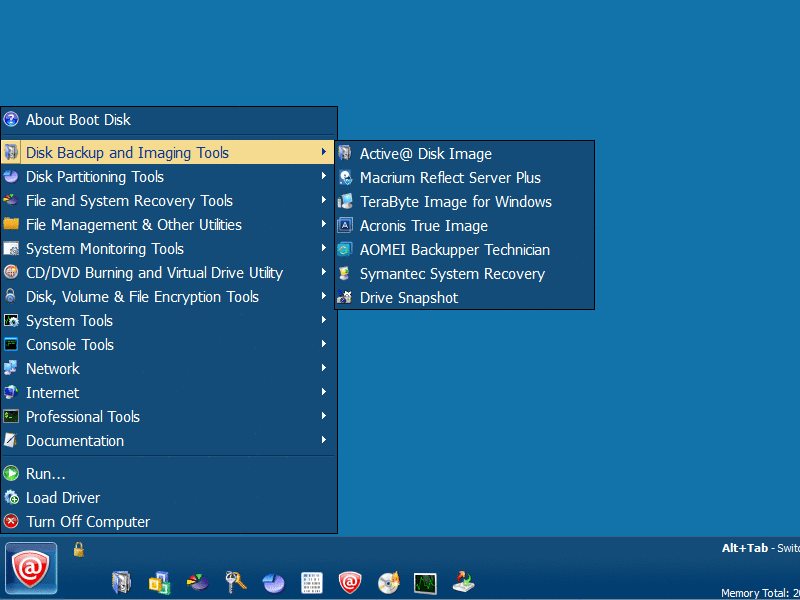
Now, you can click properties of the rightmost partition in the destination drive window and resize it. Instead of of copying all of them from source to destination initially, only select the partitions with check boxes starting from left to right up to the one you want to ultimately resize before selecting "copy selected partitions". If (as previously stated) the partition you want to increase in size is NOT the last one in the lineup you won't be able to increase its size. If you have all the possible partitions selected with check boxes in the "source" drive and simply choose "copy selected partitions" it will just move them down to the destination drive as they are. I also just ran into this issue moments ago, but figured it out.


 0 kommentar(er)
0 kommentar(er)
